WordPress is a great platform for building websites. Not only is it free and open source, but there are also many WordPress plugins that can help you get the most out of your website. One example of these is the WordPress plugins for forms.
These plugins allow you to create forms on your website, which can be used for a variety of purposes, such as contact forms, surveys, or signups.
In this blog post, I will discuss what WordPress form plugins are available, what features to look for when choosing one, and how to get started using one on your website.
So I hope that after reading this, you will have a much better understanding of how to pick the best WordPress form plugin for your needs.
Want to save this post for later? Pin the image below!

Affiliate Disclosure: This page contains affiliate links which means that if you click on the link and purchase the item, I will receive an affiliate commission at no extra cost to you which I will then use to maintain this blog. See my full disclosure policy here.
Must-Have Features of a WordPress Form Plugin
WordPress plugins are great because they can add extra features to your website without you having to do any coding.
However, with so many WordPress plugins available, it can be tricky to know which ones to choose.
Below are some must-have features that you should look for when choosing a WordPress plugin for forms:
Ease of Use
The plugin should be easy to install and set up.
It should also have a user-friendly interface so that you can easily add, edit, and delete forms.
Flexibility
The plugin should allow you to create forms that are tailored to your specific needs.
For example, you should be able to choose the fields that are included in the form, as well as the format of the form (e.g., text, radio buttons, checkboxes).
Integration
The plugin should integrate with other WordPress plugins and services.
For example, it should be able to send form submissions to your email address or a WordPress database.
Additionally, if you’re using a WordPress contact form plugin, it should be able to integrate with your email marketing software so that you can add subscribers to your mailing list.
Security
The plugin should include security features to protect your website from spam submissions and malicious attacks.
Also, make sure that the plugin is regularly updated to keep up with the latest WordPress security releases.
Support for File Uploads
If you want to be able to accept file uploads through your forms, make sure that the WordPress form plugin you choose supports this feature.
Ability to Add Custom CSS
This is not a must-have feature, but it can be helpful if you want to customize the look of your forms.
What are the Best WordPress Plugins For Forms?
Now that you know what features to look for in a WordPress form plugin, let’s take a look at some of the best WordPress form plugins that are available.
1. Contact Form by WPForms
This plugin is one of the best WordPress form plugins. It is easy to use and comes with a drag-and-drop form builder.
It also includes pre-built templates for common types of forms, such as contact forms, signup forms, and surveys.
The plugin integrates with many WordPress plugins and services, such as Constant Contact, MailChimp, and Zapier.
2. Gravity Forms
This plugin is another popular option for WordPress forms. It includes a drag-and-drop form builder and supports multiple form fields.
It also allows you to create conditional logic forms, which means that the form will change based on the user’s input.
The plugin integrates with a number of WordPress plugins and services, like PayPal, Stripe, and Zapier.
3. Ninja Forms
If you’re looking for a WordPress plugin for forms that is both powerful and easy to use, Ninja Forms is a great option.
With drag-and-drop functionality, plenty of customization options, and a wide range of integrations, it’s one of the most flexible plugins on the market.
4. Typeform
This is an online service that allows you to create forms and surveys. It has a drag-and-drop form builder and supports multiple form fields.
Typeform also allows you to add custom CSS to your forms. The service integrates with a number of WordPress plugins and services, such as Zapier.
These are just a few of the WordPress plugins for forms that are available. There are many other great options out there, so be sure to do your research to find the best plugin for your needs.
How to Get Started with a WordPress Form Plugin
Now, let’s talk about the most important thing–how to get started using the best WordPress form plugin.
Adding a WordPress form to your website is easy, but there are a few things you need to do first:
Choose the plugin you want to use.
As I mentioned before, there are many WordPress form plugins available, so take some time to research the options and choose the one that best suits your needs.
Install and activate the plugin.
Once you have chosen a plugin, install it on your WordPress website. Most plugins can be installed directly from the WordPress Plugin Directory.
Configure the plugin settings.
After installing the plugin, take some time to configure the settings.
This will include things like choosing which WordPress database the form submissions should be stored in.
Add the WordPress form to your website.
Once you have configured the plugin settings, you can add the WordPress form to your website.
This can be done by adding a shortcode to a post or page, or by using a widget.
Test the WordPress form.
After adding the WordPress form to your website, be sure to test it to make sure it is working properly.
This includes submitting a test form and checking that the submissions are being stored in the WordPress database.
Final Thoughts on WordPress Plugins for Forms
Picking the best WordPress plugin for forms for your website is important. There are many great plugins available, so be sure to do your research to find the one that best suits your needs. Once you have chosen a plugin, installing and configuring it is easy. And finally, don’t forget to test the WordPress form before making it live on your website.
By following these steps, you can be sure that your WordPress form will be up and running in no time.
Do you have any questions about WordPress plugins for forms? Let me know in the comments below!
Also, you can check out these WordPress Plugins for Gallery so that you can easily add images to your posts and pages without the need for coding!
Choose a PIN to share!
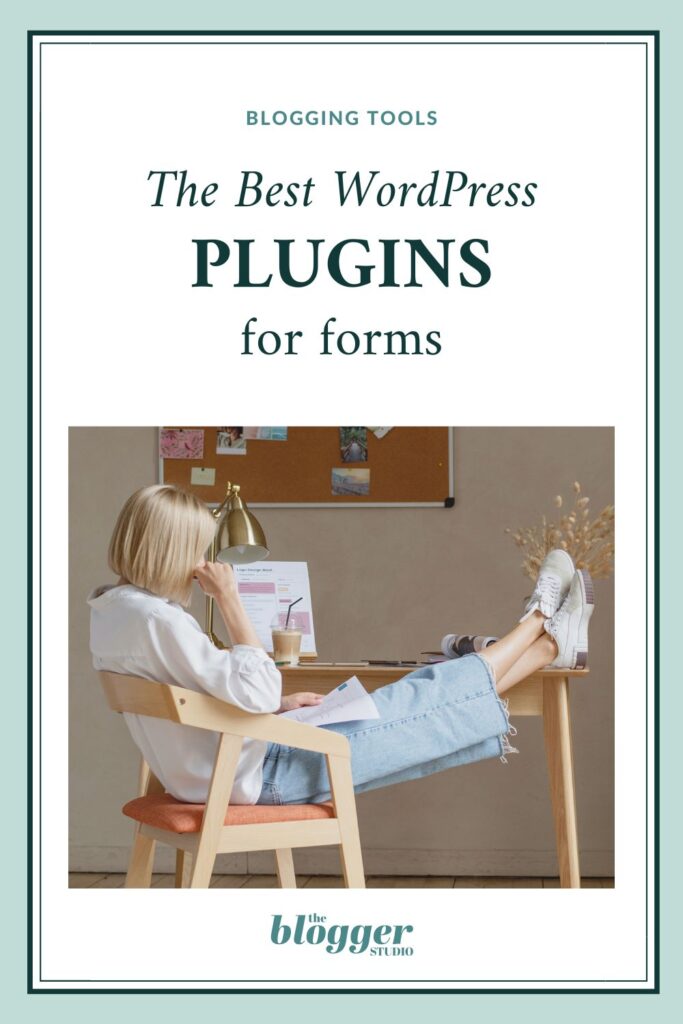



0 Comments