Looking for ways to make your WordPress site better? Then you should definitely consider using WordPress plugins for gallery!
There are many different plugins for photo gallery, each with its own features.
In this blog post, I’ll talk about the best WordPress plugins for image gallery. I’ll also provide a few tips on how to choose the right plugin for your needs. So, if you’re ready to take your WordPress website to the next level, keep reading!
Want to save this post for later? Pin the image below!

Affiliate Disclosure: This page contains affiliate links which means that if you click on the link and purchase the item, I will receive an affiliate commission at no extra cost to you which I will then use to maintain this blog. See my full disclosure policy here.
First things first: what is a gallery plugin?
This tool allows you to create, manage, and display image galleries on your WordPress website. With a gallery plugin, you can easily add photos and images to your posts and pages without coding anything.

WordPress plugins for gallery also come with a number of features, such as the ability to create photo albums, add captions and descriptions to images, and much more. You just have to choose the plugin that has the features you need.
Now, let’s discuss the best free photo gallery plugins for WordPress.
There are many different WordPress plugins for gallery. However, not every one of them is the same. To help you find the best plugin for your needs, I’ve put together a list of the best free gallery plugins for WordPress.
First on the list is NextGEN Gallery.

NextGEN Gallery is one of the most sought-after WordPress plugins for gallery. It is packed with features, including the ability to create photo albums, add watermarks, and much more. Plus, it is also compatible with many different WordPress themes.
Another great option is WP Photo Album Plus.

WP Photo Album Plus is another popular gallery plugin with several features, including the ability to create photo albums and manage them all in one place and a drag-and-drop interface for easy album creation and management. It also has a number of appearance options, including lightbox effects, thumbnail sizes, and more.
Next up: FooGallery.

This plugin allows you to create beautiful image galleries for your website. You can easily add images to your galleries and share them with friends and followers. FooGallery also provides an easy way to embed your galleries on other websites.
Another great plugin is the WP Media Gallery.

The WP Media Gallery is one of the most popular WordPress plugins for gallery. It’s simple to use and comes with a ton of features. Notably, WP Media Gallery allows you to create impressive image galleries with ease. Simply upload your images and drag and drop them into place. You can also add captions, links, and other cool stuff.
Looking for a gallery plugin with e-commerce features? Then you should check out the Envira Gallery plugin.

Envira Gallery is a WordPress gallery plugin that comes with powerful e-commerce features. Using it, you can easily sell your photos and images online. Plus, it includes a number of other features, such as social media integration, gallery themes, and more.
Finally, we have the Modula Image Gallery plugin.

Modula Lite is a great option if you are looking for a simple WordPress gallery plugin. It’s easy to use and comes with all the features you need to create a beautiful image gallery. Plus, it is lightweight and fast, so it won’t slow down your website.
Now that we have covered some of the best plugins for photo gallery, let’s move on to our next topic: choosing the right gallery plugin for your needs.
How to Choose the Right Gallery Plugin
Well, when choosing a gallery plugin, there are a few things you should keep in mind.
First, think about the features you need. Do you need a plugin that can help you create albums? Or one that allows you to watermark your images?
Once you’ve decided what features you need, take a look at the different plugins available and compare them. Read several reviews and compare pricing to find the best plugin for your needs.
Finally, make sure to install and activate the plugin on your WordPress website. Once you’ve done this, you’ll be able to start using it to create beautiful galleries of images.
As my bonus tip, let me share with you how I make a photo gallery in WordPress.
- I create a new post or page on my WordPress website.
- Then, I click the button that says “Add Media.” This will open the media library in WordPress.
- I click on the “Create Gallery” tab. Here, I can select the images I want to include in my gallery.
- Once I have selected the images, I click on the “Create Gallery” button.
- WordPress will then create a gallery of images and insert it into my post or page. I can then add a title, description, and tags to my gallery. And that’s it!
Creating a photo gallery in WordPress is really easy and only takes a few minutes.
Final Thoughts
I hope this post on WordPress plugins for gallery was helpful. If you have any queries, feel free to post a comment below. And if you know of any other great plugins for photo and image galleries, be sure to share them with me!
Choose a PIN to share!
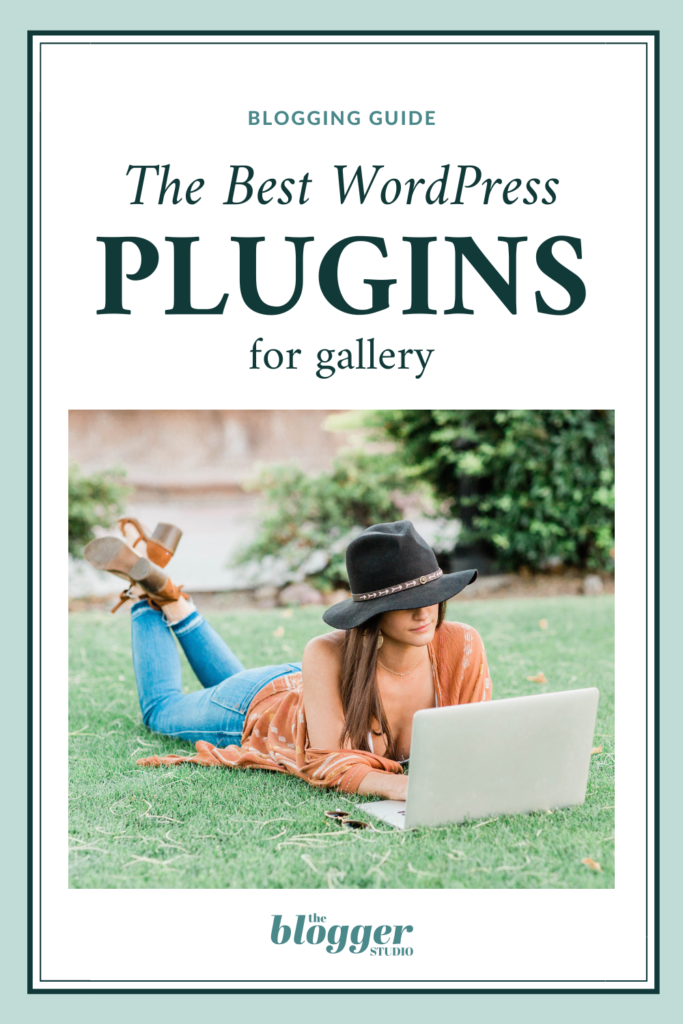
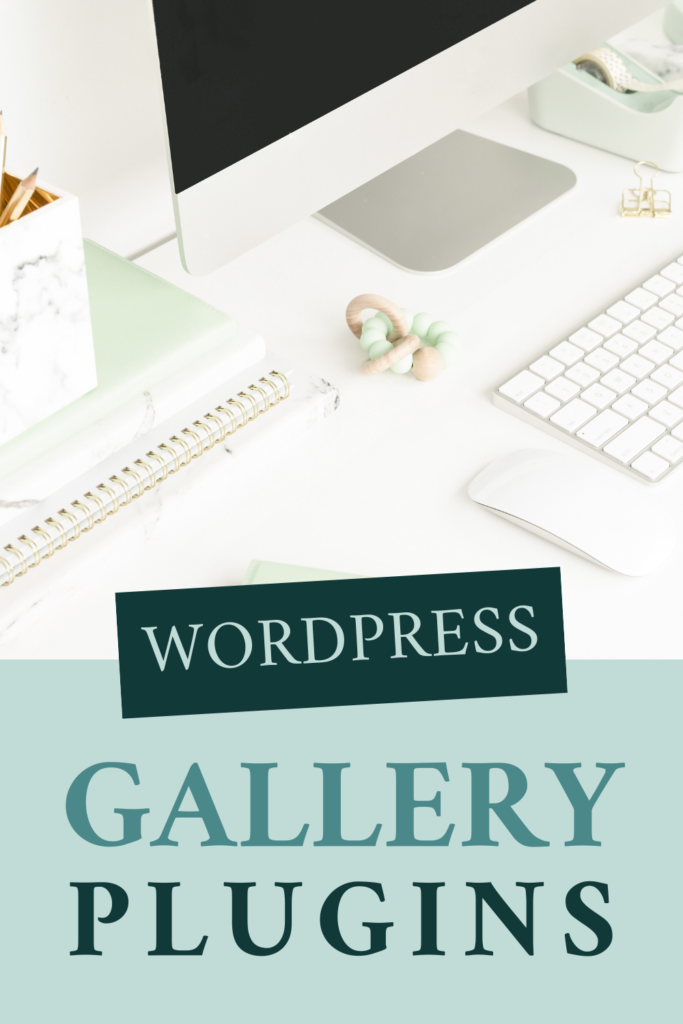


Loved this!!! Thank you so much for sharing, was looking for a good Gallery plugin, so perfect timing – Thank you!!