Every blogger and business owner wants to write an email copy that looks awesome and converts like crazy.
The reason is simple… it is an effective way to reach out to your target market and potential customers.
But do you know what it takes to produce a high-converting email copy that invites streams of opens, click-throughs, and conversions?
Keep reading!
Want to save this post for later? Pin the image below!
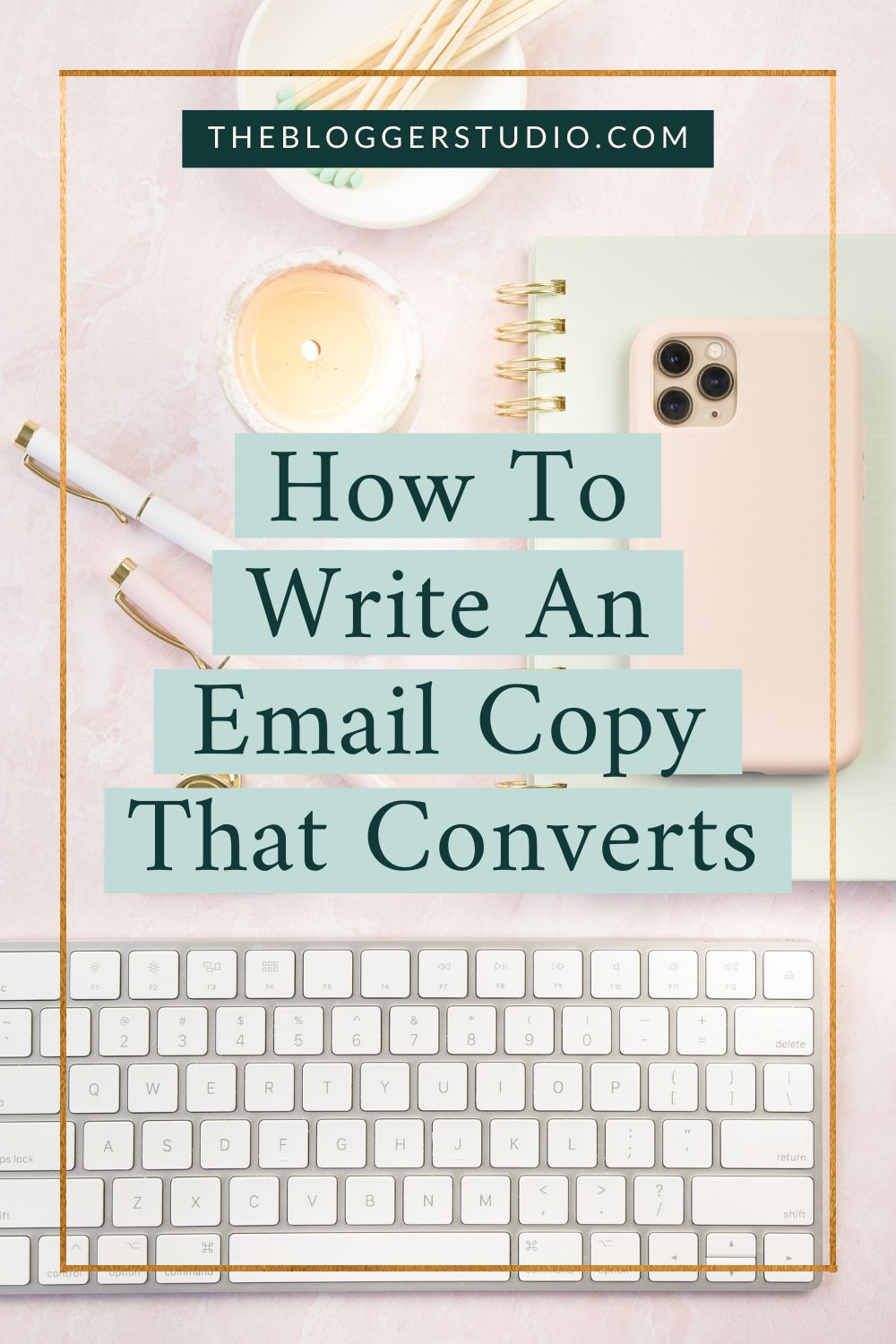
Affiliate Disclosure: This page contains affiliate links which means that if you click on the link and purchase the item, I will receive an affiliate commission at no extra cost to you which I will then use to maintain this blog. See my full disclosure policy here.
Imagine this: You’re creating an email campaign. You sit down, roll up your sleeves and start working on your email. You write the copy, add images, your URL, and the CTA. Then, you hit “Send”.
A few days later, you check back to see if there are any conversions (e.g. increase in traffic or sales, etc.).
The problem was, there was none. What could have happened?
You probably did everything right, but in order to drive conversions, you might need to do some changes.
If your copy is out of sync, your subject line is off, or any other part of your email is not right, then your conversions can plummet.
But don’t worry! In this article, I’m going to break down the basic elements of a high-converting email. That includes how to write irresistible subject lines, how to effectively convey your message, and how your P.S. and signature can convert your audience.
Let’s begin!
Anatomy of a High Converting Email Copy
The Subject Line
The first thing you need to get right when it comes to email marketing is the subject line.
If you can’t get your subscribers to open your emails, it really doesn’t matter how good the actual email is.
It is easy to spend a lot of time crafting a great message and then just slap a subject line on it at the end. Spend some time writing them and see what type of headline gets you good open rates.
Here are some tips to get you started.
Keep It Short
You want your readers to see the entire subject line before they click it. You also want to make it easy for people to scan through their emails.
Try to get your point across in 50 characters or less. Pay attention to how your subject lines look on your own devices.
A great idea will be to keep a swipe file of subject lines that grabbed your attention. Even if the emails are on a very different topic, you can adapt them for your own needs.
Personalize It
While personalizing emails with someone’s first name has been overused in some markets, it still works well for many of us. Give it try and see if it works for you.
Don’t overdo it, but use it when you really need them to open the email.
Depending on what data you collect when your readers sign up, you can personalize other things like their location for example.
Seeing the name of your state or even city in an email subject line is sure to get your attention.
Avoid Spammy Words
Stay away from using any words we all associate with spam emails.
Words like sale, discount, coupon and free are overused and even if they don’t trigger a spam filter and actually make it to your reader’s inbox, chances are high they get ignored.
Instead, start by using the emails you are saving in your swipe file and then go back and see what subject lines got the best open rates.
Try to analyze why they worked well for your market because not everything will work well in every niche.
Find the types of subject lines that get your readers to open your emails and tweak from there.
Pique Their Curiosity
We are all nosy and it is hard to ignore subject lines that sound intriguing or only tell part of the story.
The idea here is simple. You want them to click and open the email to find out what the heck you are talking about or how the story ends.
Frankly, the best tip when it comes to crafting compelling subject lines is to keep a swipe file of examples that got you to open the email.
Email Body
The body is the main area of the email. It conveys your message.
The first line is called the preheader or the hook, it’s what shows up next to the preview of your email. It needs to draw the reader in, so they are compelled to open your email and read more.
Once they open your email copy, they will quickly scan the content to see if they are interested in reading more.
This is when your content and formatting structure need to be set up right. For example, your email body should have:
- An easily scannable structure with headings
- Short paragraphs with concise copy
- Bold or italics to highlight important elements
- Bulleted lists to simplify more complex ideas
Remember: the body is the meat of the email.
This is where you engage your reader so make sure to get creative here. Even though the style may be different for everyone, the basic general guidelines work in every situation (whether you are a business owner or a blogger).
Here are some tips to create your email body:
- Your email content must be in sync with the subject line. It needs to have exactly what your subject promised.
- The tone of the email copy should be relatable.
- Use simple sentence structures with easy-to-understand language.
- Use white space to create a visual balance.
- The layout should be pleasing and easy to read. Don’t forget to use headings and subheadings.
- Write the body clearly and conversationally, as if you’re talking to a friend.
- Format the images so they aren’t distorted or blurry.
- Add hyperlinks to what’s relevant and bring the subscriber back to your website or landing page.
Overall, your email body should be optimized for conversions. To do this, you have to consider that your email copy should be about your subscribers.
It should be about their feelings, their problems, lifestyles, and of course, the solutions. There are different types of content you can use, you can find some ideas here.
The next thing is to include a call to action.
Call to Action
One of the most important sections of your email copy is the CTA or the Call To Action. It’s what gets readers to take the action you want them to take.
For example, if you’re sending an email about a new blog post, you need a link or a button that your readers can click to bring them to the page.
Or if you’re sending an email about your latest product, then you definitely need a button that tells your reader to buy it.
The bottom line is… in every email you send, you need a relevant CTA.
Check out these examples:
For content clicks:
- Read more
- Download now
- Learn more
- Download the eBook
- Keep reading
- Watch now
- Read the full story
- See this amazing video
- Hear her story
To encourage a purchase:
- Shop now
- Act now
- Shop our best sellers
- Buy now
- Claim your coupon
- Get 20% off now
- Our gift: 15% off
- Free gift with purchase
For services:
- Start your free trial
- Book your appointment
- Start today
- Upgrade now
- Find out how
- Start now
For events:
- Reserve your spot
- Register now
- Book your ticket
- Save me a spot
- Count me in
- I’m coming
- Register for this webinar
Feedback and connections:
- Follow us
- Complete our quick survey
- Leave a review
- Take a survey
- Follow us on Instagram
- Like us on Facebook
- Let us know how we did
Make your CTA legible. Keep the text short. Keep the number to a small amount, two is best.
As for the design of your CTA, it can be a button or a different color text. It also needs to be the appropriate size. Finally, use white space near the CTA to draw the reader’s eye to it.
Always test your CTA placement, color, and copy. Test one thing at a time to see if your changes make any difference.
Signature for your email copy
Generally, your email signature should have your name, maybe your title, some way to contact you, and then your logo if applicable.
It doesn’t have to be elaborate. Just keep it simple.
Some seasoned bloggers I know just put their names as their signature and nothing else. And guess what? That’s okay! You can do it too as long as you think it is suitable for your brand.
Having said that, if you want to make your signature more detailed, at the very least it should identify who you are and what you do, your company and how to contact you.
P.S.
The P.S. is the postscript. It’s the last little additional thought you add at the end of your email.
You can use the P.S. to do any of the following:
- To create a sense of urgency (ex. a deadline approaching or limited slots available, etc.)
- To add another thought to your email
- To provide another CTA
- To make connections (ex. invite your readers to follow you on social media)
- To promote bonuses
The P.S. is the perfect place to add extra value, reiterate your message and the last chance to ask for the reader to take a specific action.
Final Thoughts on Writing a High-Converting Email Copy
Now that you know the formula of a high converting email copy, it’s time to create your own.
Use the ideas and tips in this guide to help you craft emails that sell your product or services, build relationships with your readers and excitedly draw them into your website.
What are you waiting for? Write your own email copy today!
Choose a PIN to share!
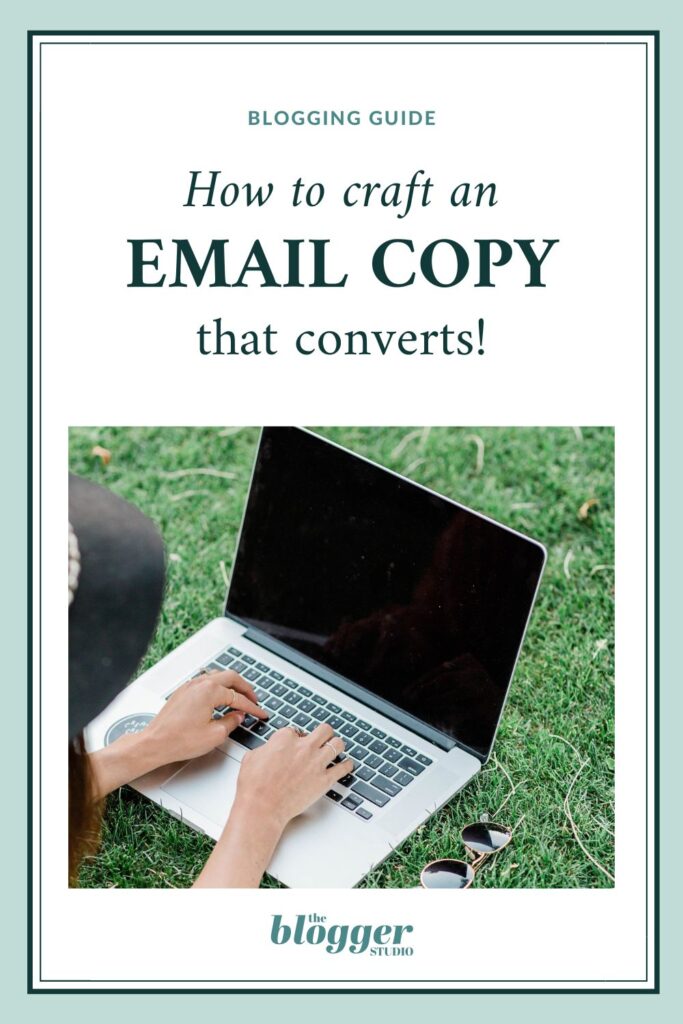
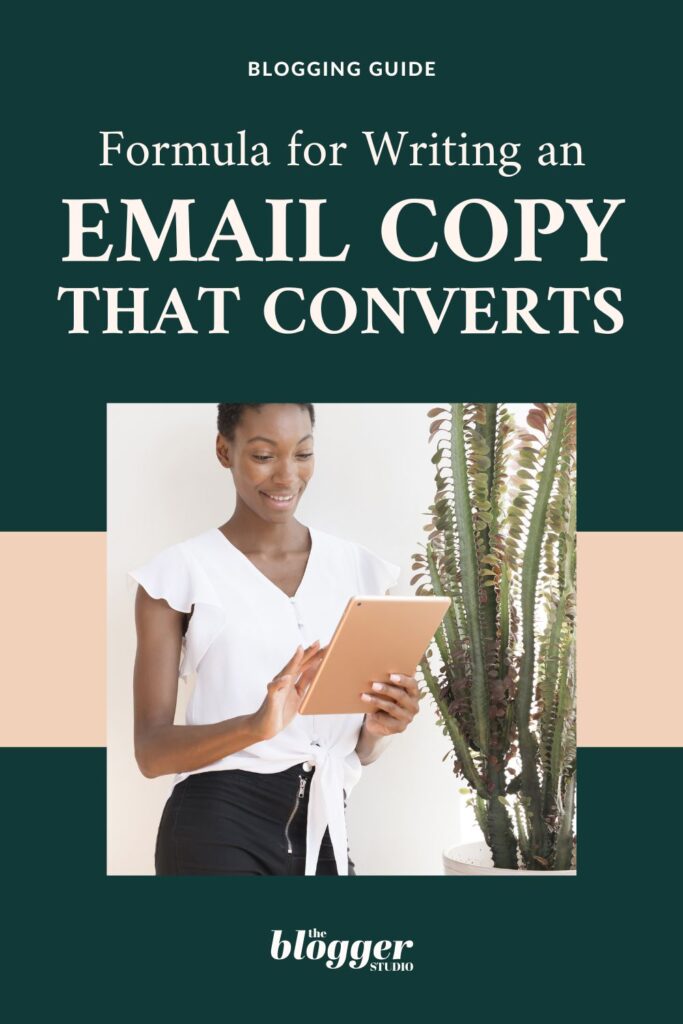
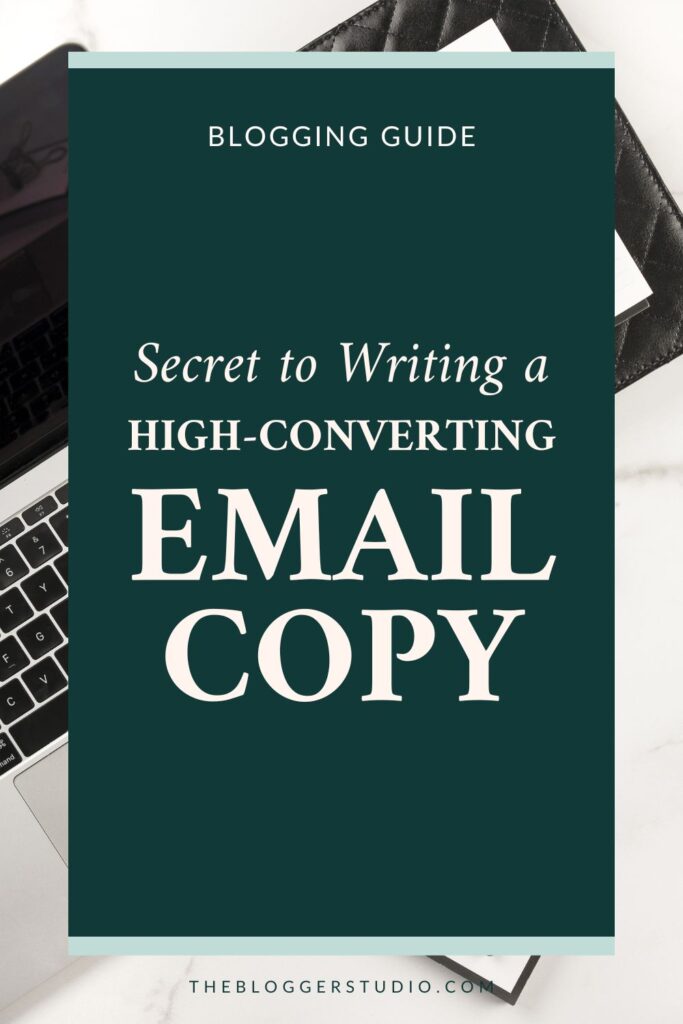
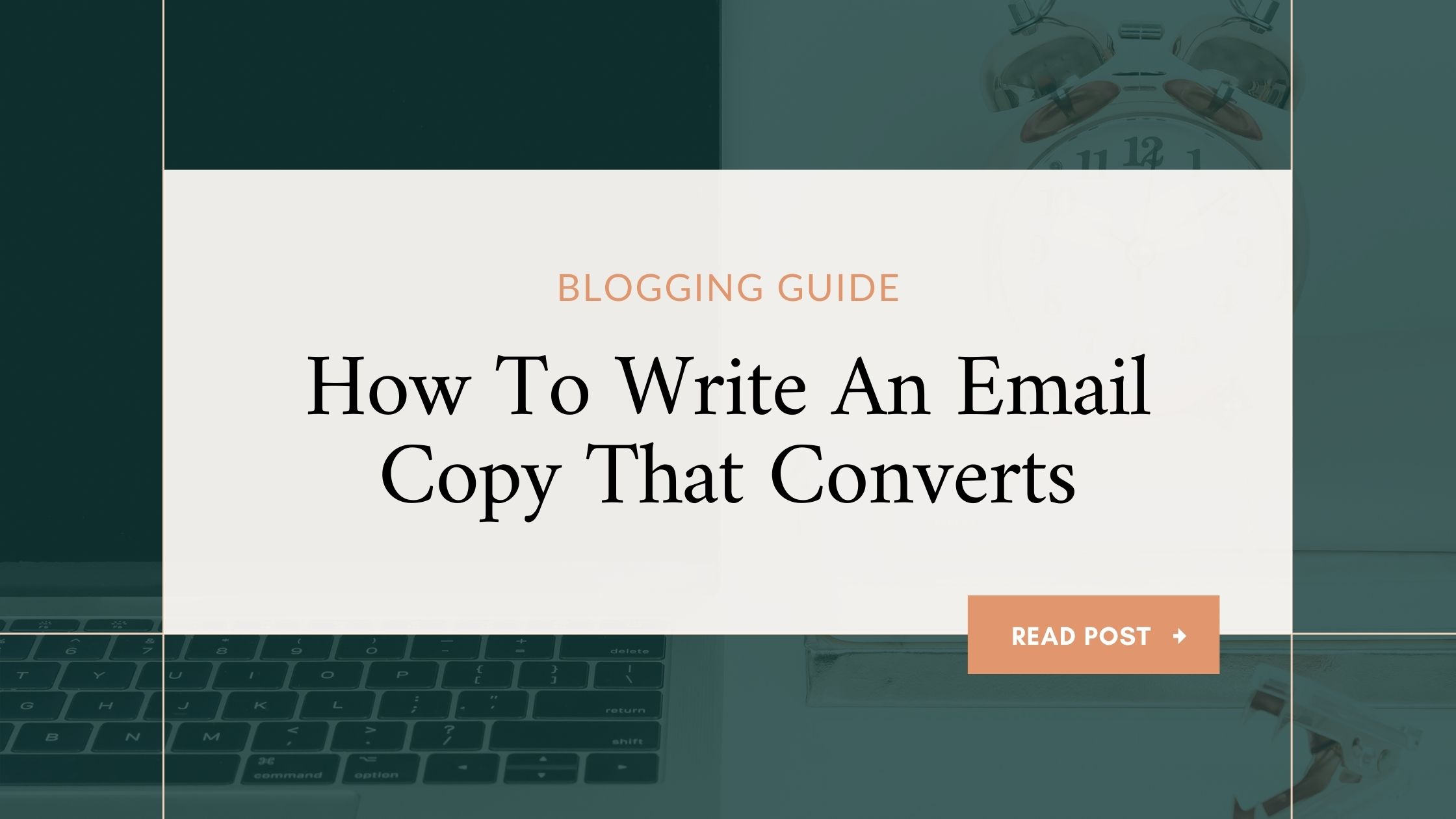
This is a brilliant article, thank you so much for laying this out in a step by step format…